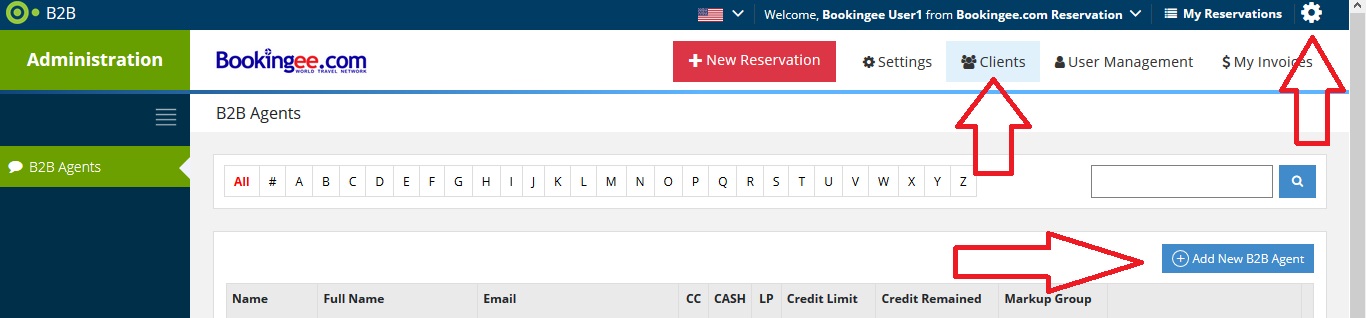Bookingee FAQs
- General
- How to Start
- Registration
- Payments
- Customer Service
- Rates & Commission
- Account Management
- Search / New booking
- System Messages
By clicking on COG icon at the top-right of the page you will be redirected to the settings page then you may click on the User Management.
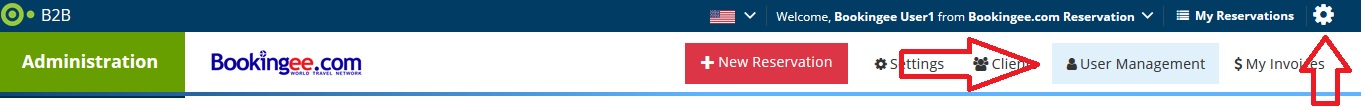
In the newly opened page at the left sidebar menu, there are DEPARTMENTS, ROLES and USERS option and you can create a user and set the customized roles for each of them.
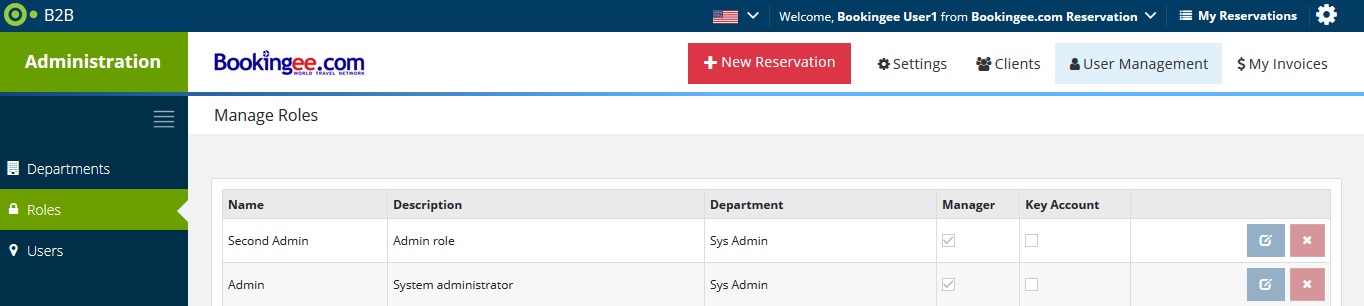
-
- Click on COG icon at the top-right of the page.
- Click on the CLIENTS at the top-right side of the page.
- click on Add new B2B Agent
- In the newly opened page fill up the details as required.