Bookingee FAQs
- General
- How to Start
- Registration
- Payments
- Customer Service
- Rates & Commission
- Account Management
- Search / New booking
- System Messages
Load More
Load More
Load More
Load More
Load More
Load More
-
- Click on COG icon at the top-right of the page.
- Click on the CLIENTS at the top-right side of the page.
- click on Add new B2B Agent
- In the newly opened page fill up the details as required.
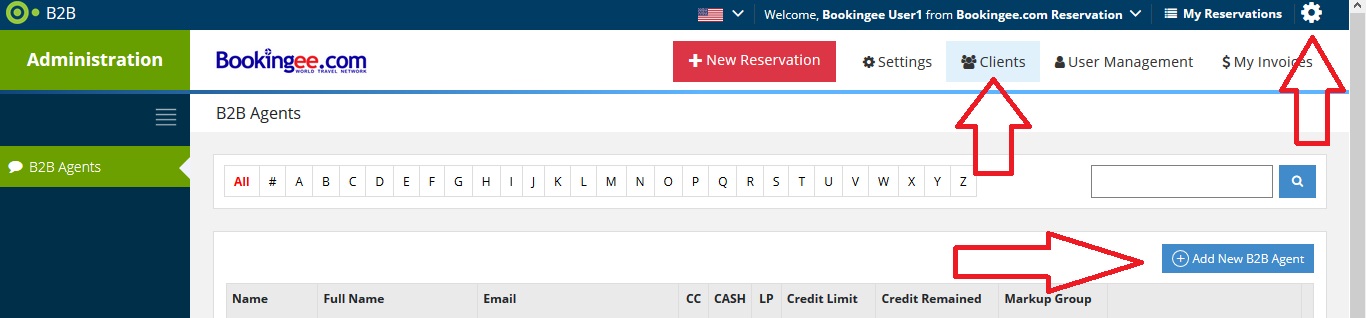
Agents may change their details by clicking on the COG icon on the top right on the page.
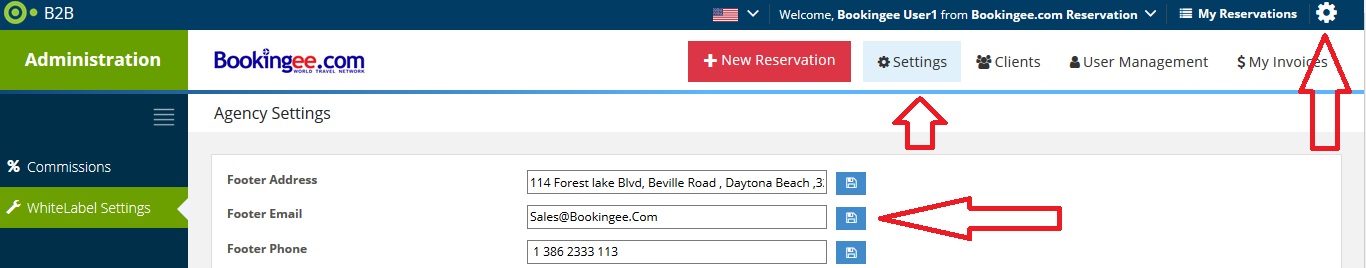
Information: Footer Address, Footer Email, Footer Phone, Emergency Contact
Social network address: Facebook, Twitter, LinkedIn
Notification messages: B2C Client Notification Message, B2C Client Voucher Message
Titles: Page Title, Page Middle Desc
To change your receiving email once you make the reservation, you need to request from our support department by sending an email to support@bookingee.com
You are able to change your Sub-Agency full details from your control panel
- Click on COG
- From the CLIENT section, select B2B Agencies List
- Choose your agency and click on EYE icon on the left side
- Now you may set all of the required details.
