Bookingee FAQs
- General
- How to Start
- Registration
- Payments
- Customer Service
- Rates & Commission
- Account Management
- Search / New booking
- System Messages
By subscribing to Bookingee newsletter you will be receiving all special offers, vouchers and promotions every month.
Customers can subscribe to Bookingee newsletter in two ways.
- Using subscription form the footer
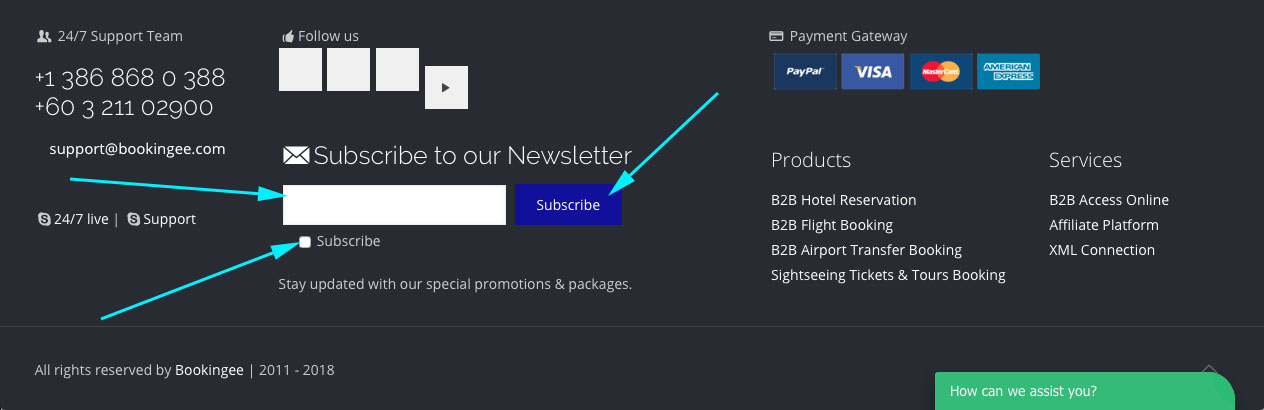
- All agents will be subscribed to Bookingee newsletter automatically
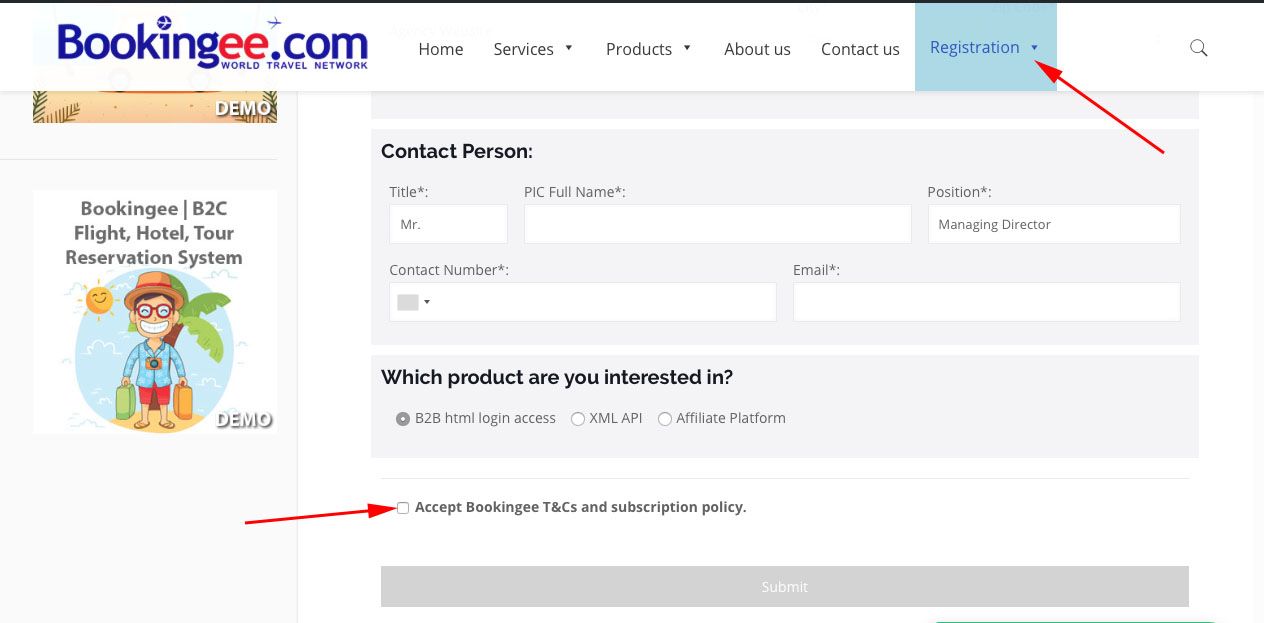
Using Bookingee as your travel engine provider or supplier helps you to increase your sell volume and gain your customers’ satisfaction.
Here are some of the Bookingee advantages which made us The ONE.
- 24/7 Customer Service and support team
- Competitive rates
- Mobile and user-friendly system
- Multi-Lingual and Multi-Currency
- Double confirming all bookings with hotels
- Solve all cases and issues in minimum time
- Special offers from most of the Hotels
- Connected to Hotels, Channel Managers, Local DMCs, Wholesalers
- All in one Flight, Hotel, Holiday, Transfer & Sightseeing Reservation System
- Providing 100% customizable B2B and B2C systems
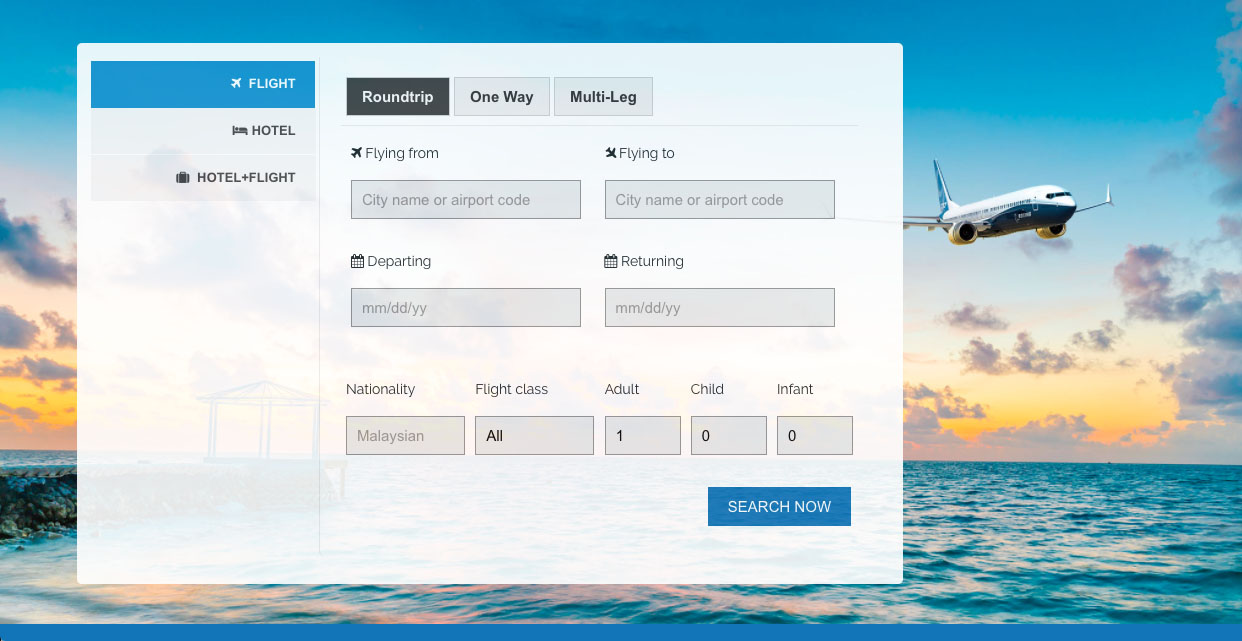
Client will get all in one, as below list.
Flight Reservation System

Hotel Reservation System
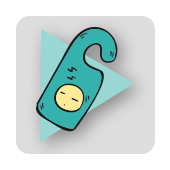
Transfer Reservation System

Sightseeing Reservation System

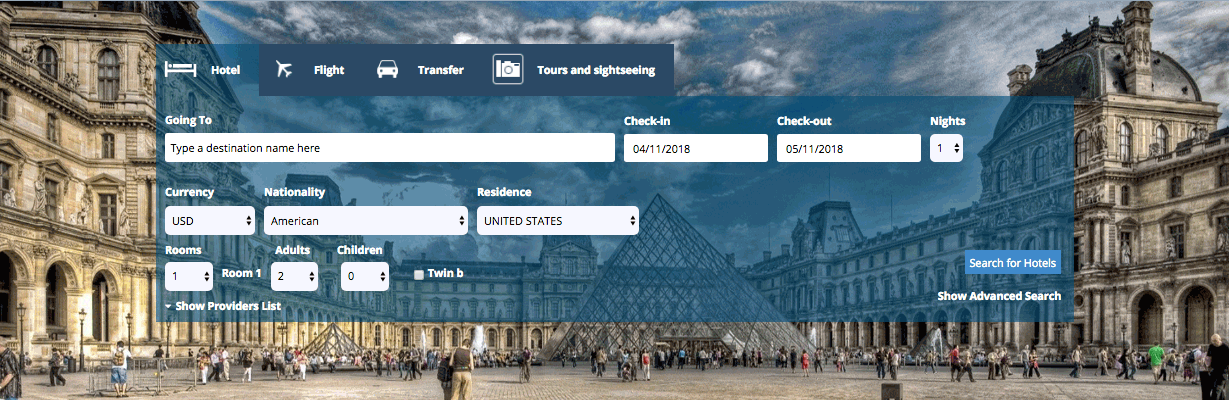
IATA is considered to be one of the most basic resources for a travel agent because most airline bookings are done through the IATA portal.
Non–IATA as the name suggests, non-IATA/independent travel agents are agents who are not accredited by the International Air Transport Association (IATA). These agents either purchase tickets from other IATA travel agencies or from the airline.
All of the Bookingee reservation are Tax-inclusive and there are no hidden charges applied to the reservation.
Bookingee.com is very transparent with their hotel prices. At the last step of confirmation, it will display the total tax price in the remark section. You will also be informed if you need to pay a tax or service charge at the hotel.
For flight reservation system the tax is included, but in some countries such as the Philippines there is another tax, TRAVEL TAX, which is not related to airline or online reservation system and passenger needs to pay it directly at the airport.
The Philippine Travel Tax is PHP1,620.00 (approximately $35.00). All passengers departing from the NAIA (Ninoy Aquino International Airport) are expected to pay the Airport Terminal Fee of PHP750.00 (approximately $17.00). No one is exempt from paying the Airport Terminal Fee.
| Net Price | Tax | Sell Price | |
| Adult (1) | 160.18 | 15.06 | 162.33 |
| Extras | 0 | 0 | 0 |
| Total | 160.18 | 15.06 | 162.33 |
Tax ( 15.06 ) is already included with your net amount 160.18
The login access would be sent by the support team which contains three fields
- Agency ID
- Username
- Password
Client needs to type-in the detail correctly.
We recommend you to type it instead of Copy/Paste.
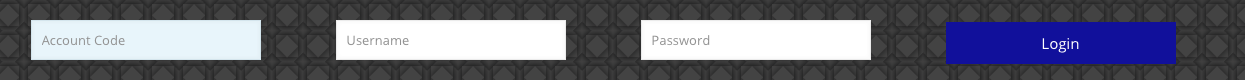
If you enter your credentials incorrectly you will be redirected to the home page of the Bookingee.
If you face the below page it means you have been logged out of the system due to inactivity.
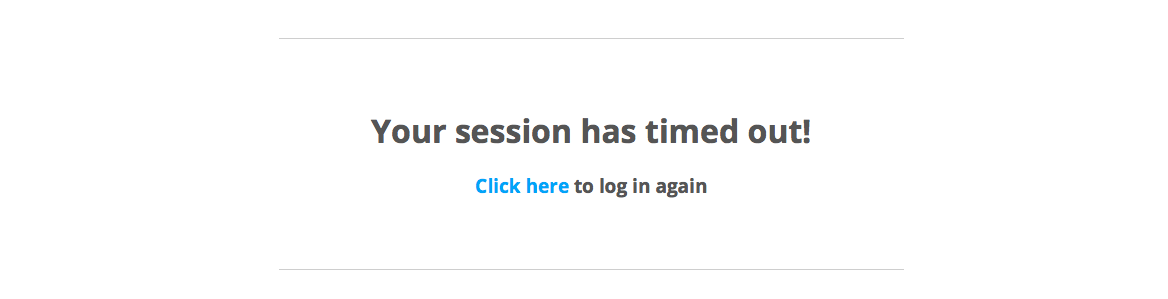
Yes, we are able to provide you with access to be able to add your own tours and products.
To do so you have to contact our Development team to enable the mentioned section.
Please note that this section is not free.
There is an alternative option for Bookingee Affiliate Platforms.
Which we have created a unique and individual tour engine with a friendly admin panel.
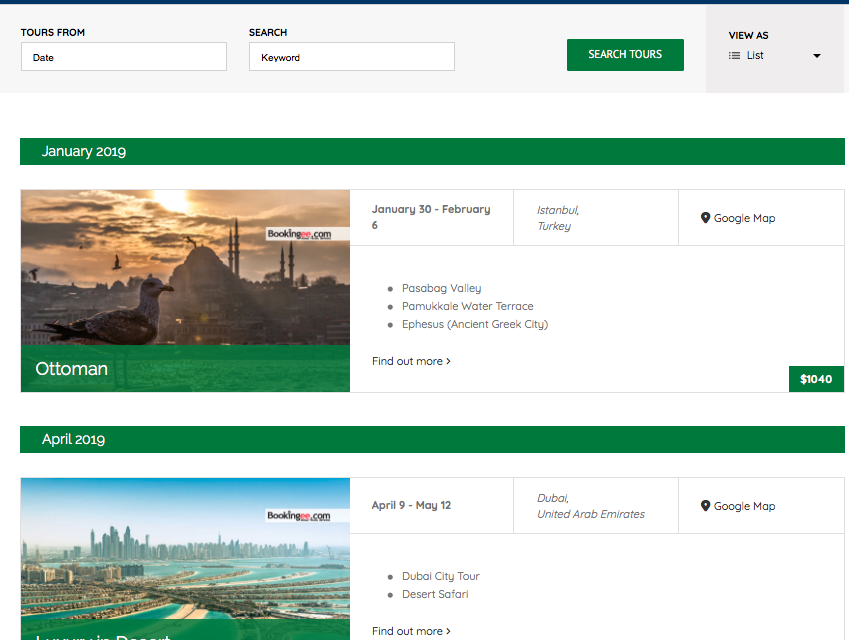
You need to register online to get your unique Agency ID,
Then you need send an email to support@bookingee.com and request your preferred API document.
One of our agent will be assigned to your case and following up with you.
All websites got a professional admin panel which gives you the privileges to change, customize and add new content into your website.
All B2B and B2C pre-built websites have this option to be changed and customized on below features:
| Structure: | Header: |
| Box or Wide One page or Normal Blog or Webpages |
Logo, Menu Option, Color Sliders, Dynamic Instagram PIC or POSTs |
| Content: | Footer: |
| Font, Size, Color Custom style and CSS Add Page, Post, Client, Portfolio, … Business hour, Map, Blocks, … |
Color, widget and layout Branding |
Please check our B2B pre-built websites in below.
Please check our B2C pre-built websites in below.
A travel affiliate website is a monetized website using a travel affiliate program that lets our client run Bookingee search engine on their website to earn commissions and earnings are tracked via cookies where you get accounts to track and withdraw.
An API travel website is monetized using API connecting directly to Bookingee database feeds. These types of websites are like Expedia where visitors stay on site to search and compare travel prices.
B2B travel booking engine is suitable for travel agencies, DMCs (destination management companies) or travel companies who have a large inventory for travel-related products or having access to a third party supplier’s inventories that provides’ products at best rates.
B2C is an online travel booking engine which works across the global market and as the name suggests B2C is the type of business directly done between business and consumer. B2C booking engine platform is a user-friendly interface where customers can also book as guest users in it.
Load More
After registration on Bookingee, our support team will be reviewing your case and send you an email with login credentials and user manual.
Subject: Greeting from Bookingee Team | Login Access BGE900000
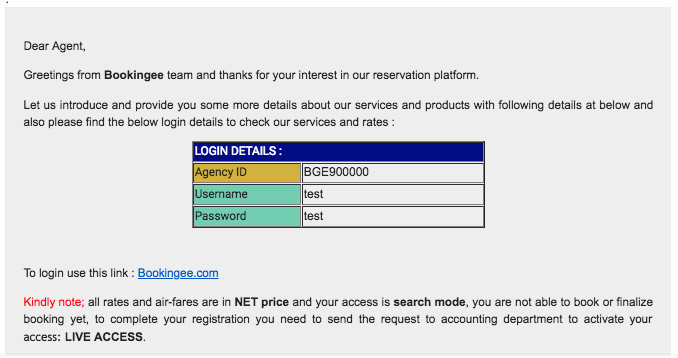
if you haven’t received an email in 48hours, it means we need more information from you,
and our support team will send you the supplementary inquiry and you need to fill it out as well and send it back to our team.
Load More
There are 5 registration types on the website, which you may choose them based on your needs from the top menu.
| Client Partners (B2B Online Access) |
All agencies who want B2B login access, Affiliate Program (White Label), XML/API Integration |
| Affiliate Registration | This registration type is suitable for those agents who want to use one of our template with their own logo & brand “Whitelabel” and use bookingee for the backend. |
| XML Connection | This registration type is suitable for those agents who want to use Bookingee as one of their suppliers in their own engine. |
| Local Partners / DMCs | Local partners (General Sales Agent – GSA) in specific countries to promote Bookingee product to the local travel agencies. |
| Hotel Partners | For Hotel, Hotel Apartment, Hustle and Resort owners, who want to submit and promote their property in Bookingee reservation system |

After the client submitted their registration form.
Bookingee Support Team
All details will be reviewed by the support team and login access will be sent in less than 24 Hours, or if Support team needs more information from the client , Second inquiry will be sent.

Register Online
Bookingee Support Team
All details will be reviewed by support team and login access will be sent in less than 24 Hours, or if Support needs more information from client , Second inquiry will be sent

Agent has the login Access
If the client is qualified, the credentials would be sent to them, keep it in mind, this access is the DEMO version of booking system and in order to be able to purchase or to do any reservations the Agent needs to activate the account by sending an email to account@bookingee.com
How to login?
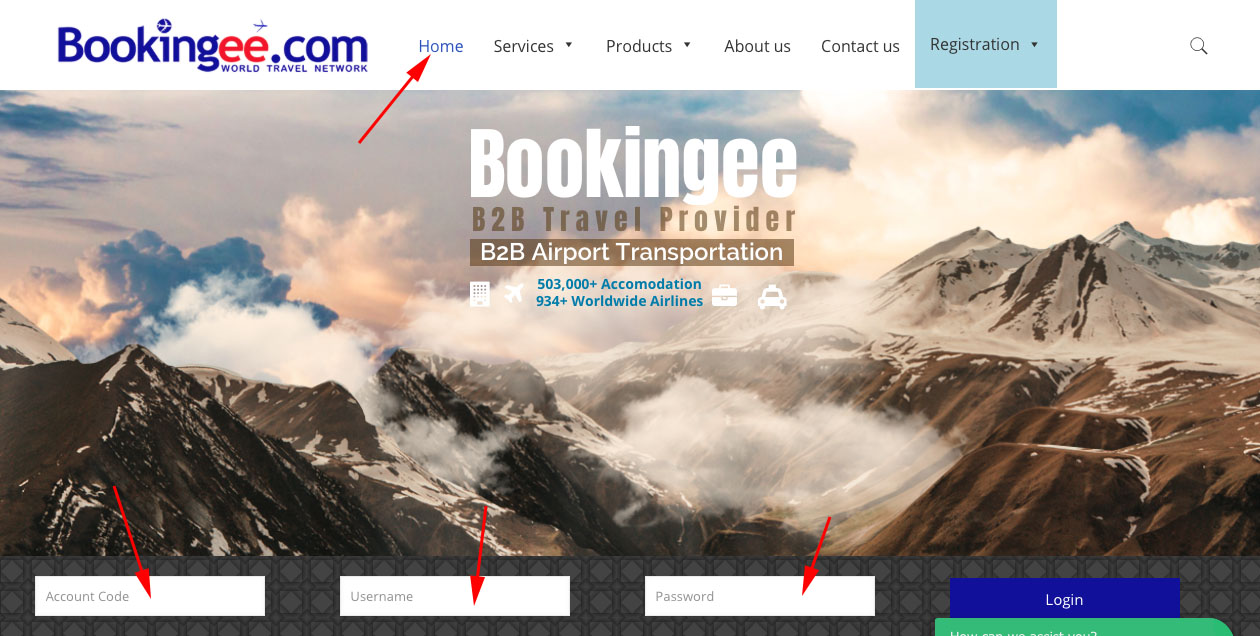
Bookingee Accounting Team
The live access link will be sent to client.
Agent needs to chose the top-up credit method.
Contract will be prepared based on agent preferred payment option.
Submit button will be enable once the client accept the system’s T&Cs and Subscription opt-in policy.
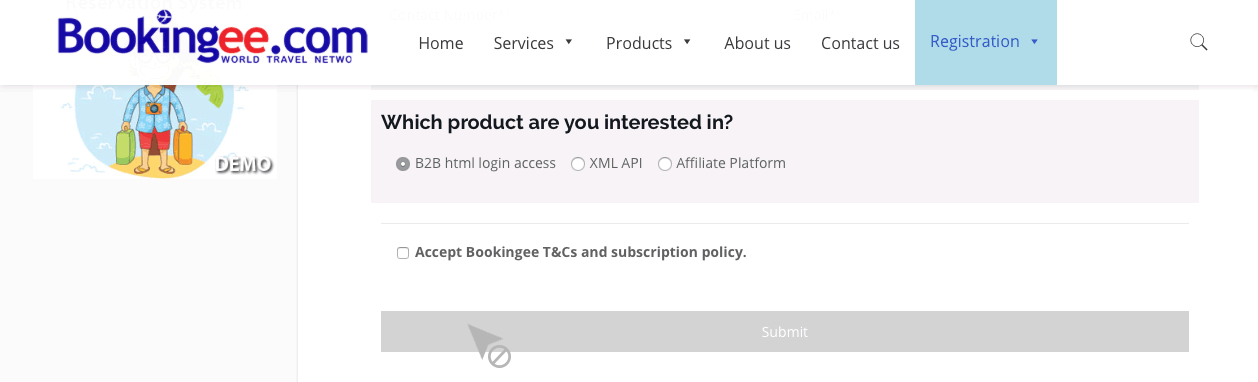
Load More
Payment options will be discussed and decided on a case to case basis depending on various parameters like security deposit, anticipated volumes, etc. at the time of account activation and contract preparation.
All of the payment details would be provided to you in the prepared contract and you are able to use it or just contact our accounting team at account@bookingee.com and they will happily help you through the top-up process.
Load More
For the reservation Change, Cancel, Amend, Add Baggage, Reserve, SSR, OSI, or any Hotel & Flight Inquiries. Group reservation more than 9 Pax.
Bookingee has a 24/7 Reservation and Sales Customer service, you may send an email for any inquiries and call in emergency cases.
| Malaysia | +60 3 2110 2900 |
| Malaysia | +60 3 2110 4900 |
| UK | +44 20 3608 0142 |
| USA | +1 386 868 0388 |
For inquiries on GSA License, Affiliate Platform, API.
Bookingee Support Team is available during weekdays ( Monday to Saturday ) and you may contact them via email.
For inquiries on Password reset, Log-in issues.
Bookingee Support Team is available during weekdays ( Monday to Saturday ) and you may contact them via email.
For any financial inquiries such as Credit Limit, Statements, Refunds, Payment options, and any Accounting process.
Bookingee Accounting Team is available during weekdays as below:
Monday to Saturday 10 AM Until Midnight (12 AM) +8GMT Via email.
Monday to Saturday 10 AM to 7 PM +8GMT Via Malaysia contact numbers.
| Malaysia | +60 3 2110 2900 |
| Malaysia | +60 3 2110 4900 |
For any inquiries on Contracts, Agreements, Live Access, Account Activation.
Bookingee Accounting Team is available during weekdays as below:
Monday to Saturday 10 AM Until Midnight (12 AM) +8GMT Via email.
Monday to Saturday 10 AM to 7 PM +8GMT Via Malaysia contact numbers.
| Malaysia | +60 3 2110 2900 |
| Malaysia | +60 3 2110 4900 |
For Platform issue, Design, Development, IT process or any IT relates inquiry.
Bookingee IT Team is available during weekdays ( Monday to Saturday ) and you may contact them via email.
Load More
We provide two types of commission ONLY for our GSAs.
- Normal Commission
- Target Cashback
Load More
You may change your own password as follow:
- Click on the Welcome note at the top of the page
- Choose the change password
- Enter your new password and press change button
Or if you are the admin and you want to change the details of your operator’s details, you may do it as follows:
- Click on COG icon at the top-right of your screen (it will redirect you to your settings).
- Click on the USER MANAGEMENT at the top-right side of the page.
- Then you may choose USERS fro the left sidebar menu.
- Click on the PEN icon in front of the desired user and edit the details.
The fastest way to check your available credit is to simply click on the welcome note placed at the top right of your booking page.
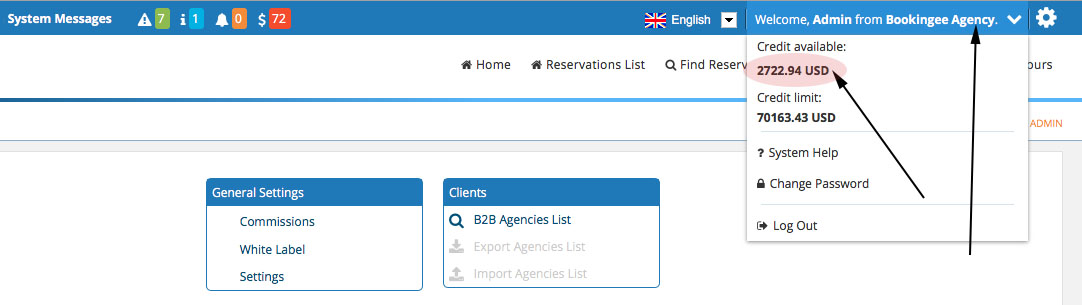
Credit History
If you click on the amount in “Credit available”, as shown in the picture, The credit history will be opened and you may find all your activity and references.
By clicking on COG icon at the top-right of the page you will be redirected to the settings page then you may click on the User Management.
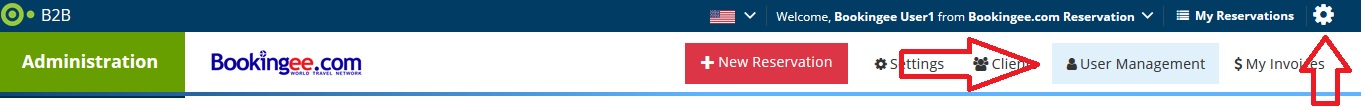
In the newly opened page at the left sidebar menu, there are DEPARTMENTS, ROLES and USERS option and you can create a user and set the customized roles for each of them.
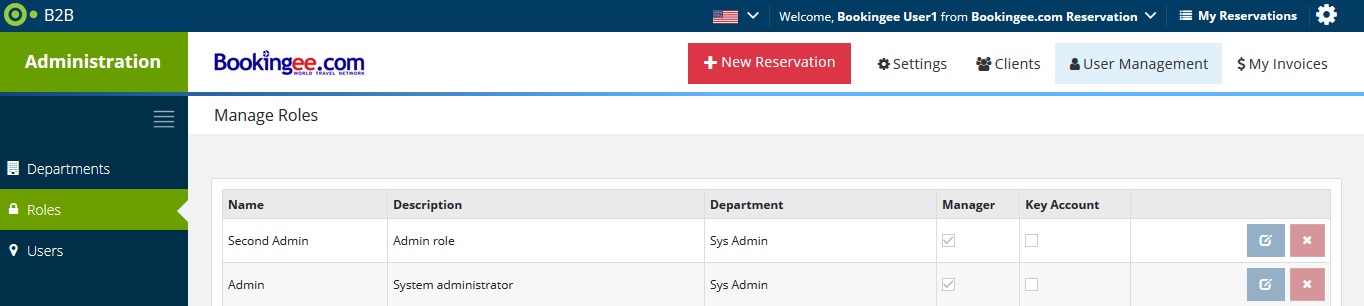
-
- Click on COG icon at the top-right of the page.
- Click on the CLIENTS at the top-right side of the page.
- click on Add new B2B Agent
- In the newly opened page fill up the details as required.
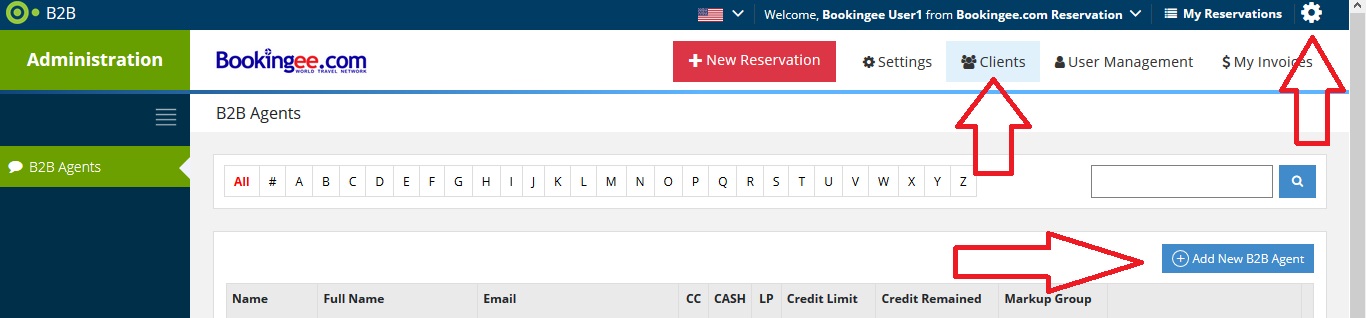
- Click on COG
- From the CLIENT section, select B2B Agencies List
- Choose your agency and click on EYE icon on the left side
- Now at the bottom of page you may set all Commission rate for 4 services
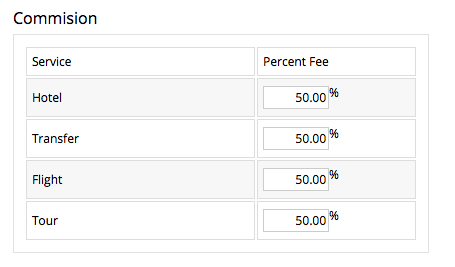
If you want to Set/change your own company LOGO (or for your subagencies), you need to ask Bookingee support team to set it for you by sending an email to support@bookingee.com.
Agents may change their details by clicking on the COG icon on the top right on the page.
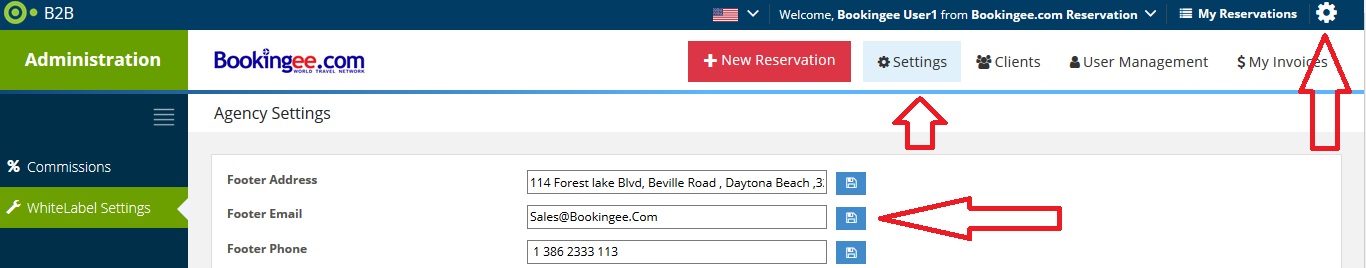
Information: Footer Address, Footer Email, Footer Phone, Emergency Contact
Social network address: Facebook, Twitter, LinkedIn
Notification messages: B2C Client Notification Message, B2C Client Voucher Message
Titles: Page Title, Page Middle Desc
To change your receiving email once you make the reservation, you need to request from our support department by sending an email to support@bookingee.com
You are able to change your Sub-Agency full details from your control panel
- Click on COG
- From the CLIENT section, select B2B Agencies List
- Choose your agency and click on EYE icon on the left side
- Now you may set all of the required details.
In case you forgot your credentials, you need to send an email to support@bookingee.com and ask the support team to resend the full login details to you.
Kindly note: Bookingee will send the log-in detail to the authorized email, The email which agency had been registered with.
You may use this link to: Send Your Request Now
Yes, you can request to terminate your account if all of your bookings have been paid for.
Also, we reserve the right to suspend accounts in case of non-payments, low search to book ratio, misuse, etc.
Load More
Bookingee reservation platform is currently providing smart and online B2B flight booking and Global Air tickets reservation exclusivity for wholesalers and tourism companies.
Our Clients are able to book and issue any flight from over than 750 natinal airlines + 165 low-cost carrier LCC across more than 78 countries.
If you have provided us with your Logo, your vouchers from Bookingee will always have your own brand.
Otherwise, the Bookingee logo would be the default logo of your vouchers.
The Cancellation policy varies case by case. Bookingee clearly shows the cancellation policy before and after you confirm the booking.
It is your responsibility to carefully check the cancellation policy prior to making the reservation.
After your registration, when you receive the credential email from our team, it includes a manual to use the system and you will find it very useful in order to learn how to search, create bookings, using filters and etc.
If your reservation is on confirmed status, you are able to press the cancel button in the reservation and enjoy the free cancellation.
If your reservation is on OkToBuy(Reconfirmed) status, you have to send an email to Sales@bookingee.com and our team will deal with the cancellation based on the cancellation policy whether it is free of charge or not.
In order to change/amendment the reservation in anyways, you shall send an email to Sales@bookingee.com and our team will follow up and provide you with the best options.
You may send us an e-mail at sales@bookingee.com with the required reservation details and our offline booking department will be more than happy to assist you.
Please note that in order to do so you have to be an active agent.
Load More
You have no right to book
The New agents who get their login detail from Bookingee support team, are only able to check the rates, all system function & products.
In order to book and reserve your hotel, flight, Transfer and tours you need to activate your account by sending an activation/contract request to account@bookingee.com.
